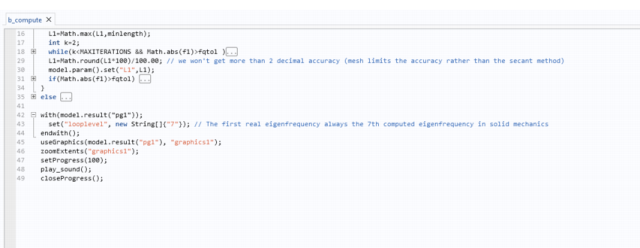Click the − (minus) button to hide (fold) that code segment or the + (plus) button to display the code segment. When folded, put the cursor at the box with an ellipsis (…). A tooltip then displays the hidden code.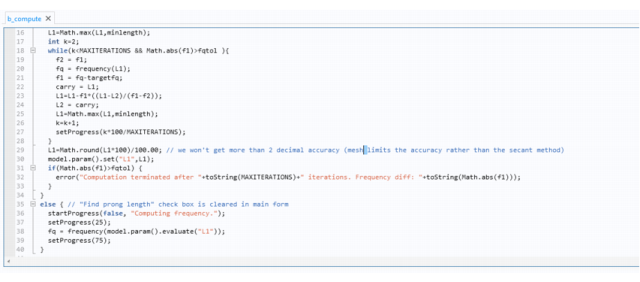
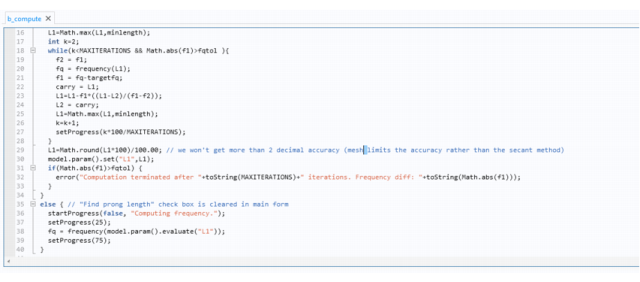
To turn off code folding, open the Preferences dialog box, and on the Methods page, clear the Enable code folding check box under Settings.