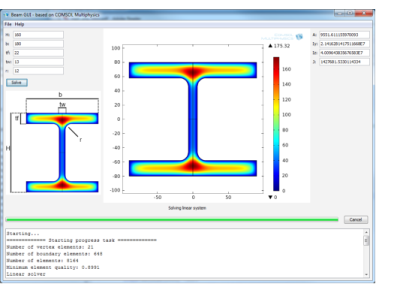The example is based on the model stored in the BeamModel.mph file. The windows includes a lot of detail. The goal of creating a user-defined GUI is to be able to reduce the amount of clutter on the screen by only allowing suitable settings to be viewed and changed. This allows users who are not experienced in modeling to benefit from models created by others.