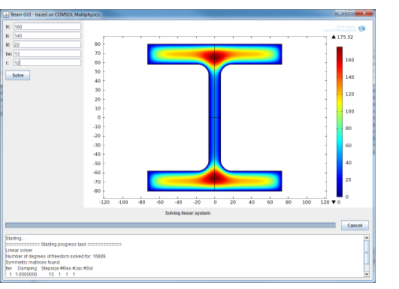A method leftPanel is created that sets up the various components.
Add a call to leftPanel in the start method just before the definition of the graphicsPanel variable. Also comment out the call to the solve method at the end of the start method. Solving is handled manually by clicking the Solve button.
It is now possible to re-solve the model by pressing the Solve button, but the fields still needs to be hooked into the model.
|
1
|
Navigate to the solve method in the BeamModelDemo.java file. Add the following lines to the top of the method:
|
|
3
|