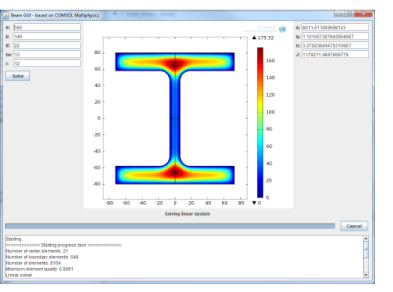|
1
|
Add these fields to the top of the BeamModelDemo class file:
|
|
2
|
Add a method rightPanel at the end of the BeamModelDeom.java that contains the output. Choose JTextFields to display the result. It is possible to copy text from these fields for use in other applications.
|
|
3
|
|
5
|
Add code for producing the rightPanel to the start method just below the addition of the graphicsPanel:
|