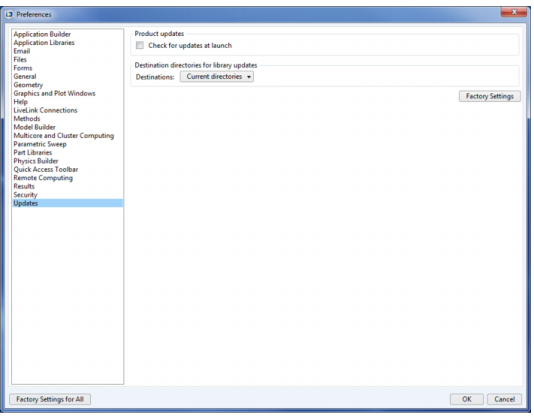Using the Updates section in the Preferences dialog box you can configure proxy server settings as well as application and documentation directories for the Application Library Update. See the COMSOL Multiphysics Reference Manual for more information, including command-line options for the Application Libraries.