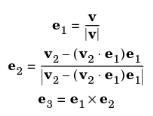A Coordinate System Settings node is added by default if you have selected the Create base vector system check box in the Curvilinear Coordinates node’s Settings window. You use this node to specify the second basis vector for the created base vector coordinate system. The Curvilinear Coordinates interface solves for first basis vector and then computes the third basis vector for a full orthonormal coordinate system as the cross product of the first and second basis vector:
The Coordinate System Settings node’s Settings window includes the following section:
Here you define the direction of the second basis vector v2 by selecting one of the directions from the Second basis vector list: x-axis, y-axis, z-axis (in 3D), or User defined. For User defined, enter the components of v2 in the corresponding text fields under Second basis vector. You can select any other coordinate system for the Component from the Coordinate system list to use as the coordinate system for defining the second basis vector. The Global coordinate system is the default.