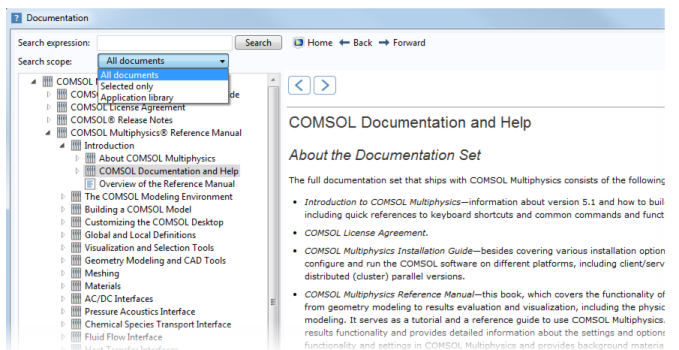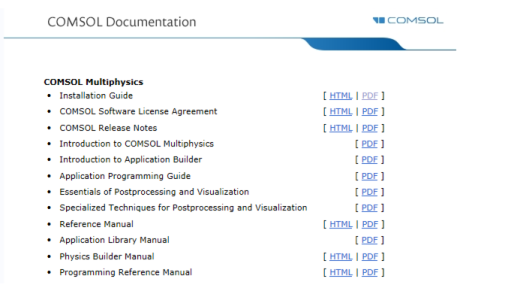|
To open the Documentation window:
|
|
To open the Documentation window:
|
In the Documentation window, you can navigate to PDF or HTML versions of the documentation (availability is based on your license), as well as search all the documentation, save or open PDFs, or view the HTML content in this window. There are different ways to access the same information using either the left-hand side (Figure 1-1) or right-hand side (Figure 1-2) of the window.
|