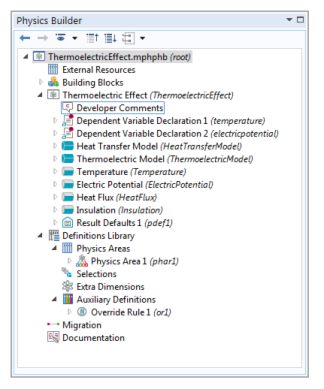|
•
|
The name of this interface is Thermoelectric Effect. The short name is tee. There is also a type, ThermoelectricEffect, which is primarily used by the Java® and LiveLink™ for MATLAB® interfaces.
q·test(∇Τ)
In this expression, ∇ is the del vector differential operator, and · (dot) represents the dot product (scalar product).
q·test(∇T)+Q*test(T)
J·test(∇V)
|
•
|
The thermal conductivity k is a user input to both the Heat Transfer Model and the Thermoelectric Model. The default value is set equal to 1.6[W/(m*K)], which corresponds to the thermoelectric material Bismuth telluride.
|
|
•
|
The electric conductivity σ is a second user input for the Thermoelectric Model. The default value is set equal to 1.1e5[S/m], which also corresponds to the thermoelectric material Bismuth telluride.
|
|
•
|
The Seebeck coefficient S is a third and final user input for the Thermoelectric Model. The default value is set equal to 200e-6[V/K], which once again corresponds to the thermoelectric material Bismuth telluride.
|
|
•
|
To make the definition of the weak equation easier you define a variable for the heat flux q as a 3x1 vector with the following expression:
|
|
•
|
A variable for the current density J is defined as a 3x1 vector with the following expression:
|
|
•
|
A variable for the Peltier coefficient P is defined as a scalar with the following expression:
|
|
•
|
A variable for the electric field E is defined as a 3x1 vector with the following expression:
|
|
•
|
A variable for the Joule heating Q is defined as a scalar with the following expression:
|
where T0 is a user input. The expression given for a constraint is understood to be set to zero, so the above constraint equation expression means: T = T0.
where V0 is a user input.
where qin is a user input.
The constraint boundary conditions and the flux condition are contributing, while the insulation boundary condition is exclusive. A contributing boundary condition allows for more than one instance of the same boundary condition on a given boundary, where the model includes the combined effect of these boundary conditions. An exclusive boundary condition overrides any other previously defined boundary conditions on the given boundary. Ideally the constraint conditions should also be exclusive; however, this prevents you from having a boundary with simultaneous temperature and voltage constraints. If you accidentally set several contributing constraint boundary conditions on the same boundary, then the last boundary condition overrides all previously defined. The final Physics Builder tree displays as below: