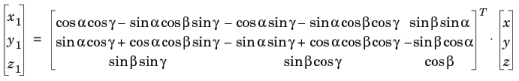Use a Rotated System ( ) to define rotation about the out-of-plane axis in 2D and Euler angles in 3D.
) to define rotation about the out-of-plane axis in 2D and Euler angles in 3D.
In the Settings window for Rotated System define the rotation relative to the global Cartesian coordinate system. In 3D models, you specify the local coordinate system (xl, yl, zl) using three consecutive Euler angles (rotation angles) α, β, and γ. See Figure 5-4.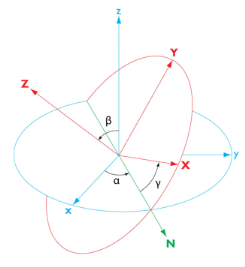
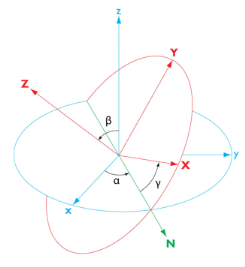
Figure 5-4: 3D Euler angles in a rotated coordinate system.
In the Coordinate names table, the default names are entered—x1, x2, and x3. In planar 2D models, x1 and x2 are typically the in-plane coordinates, and x3 is the out-of-plane coordinate. The labels for each coordinate name—First, Second, and Third—include the default name in parentheses.
For 2D models, select an out-of-plane axis from the Out-of-plane axis list (first, second, or third coordinate direction into or out-of screen), and then if necessary adjust the base vectors in the table under Base vectors. Enter the Rotation about out-of-plane axis (in radians). The default is 0.
For 3D models, enter the Euler angles (Z-X-Z) (in radians) in the α, β, and γ fields (see the graphics in the Settings window for definitions of these angles). The default values are 0 for all angles.
|
Go to Name for information about the Settings window Label and Name. Also see Settings and Properties Windows for Features Nodes.
|