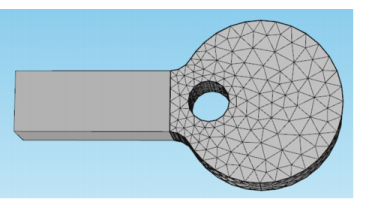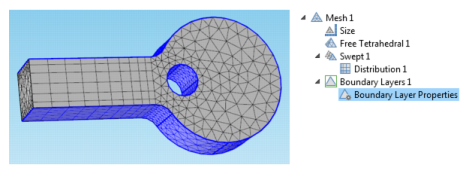|
1
|
Add a Mesh Control Faces (
|
|
2
|
Select the face separating the domains in the Faces to include selection using the scroll wheel for selecting the interior boundary.
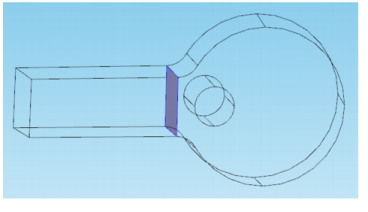 |
|
3
|
|
4
|
Add a Free Tetrahedral (
|
|
6
|
|
7
|
|
8
|
|
9
|
Select Predefined distribution type and enter 10 in the Number of elements field and 3 in the Element ratio field. Click Build Mesh (
|
|
10
|
|
11
|
|
13
|
Click the Build Mesh button (
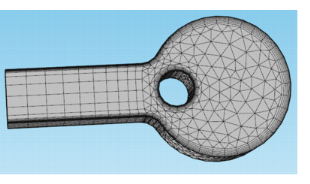 |
|
•
|
If you have the AC/DC Module, see Iron Sphere in a 20 kHz Magnetic Field: Application Library path ACDC_Module/Tutorials/iron_sphere_20khz_bfield.
|
|
•
|
If you have the Acoustics Module, see Acoustic Scattering off an Ellipsoid: Application Library path Acoustics_Module/Tutorials/acoustic_scattering.
|
|
•
|
If you have the Batteries & Fuel Cells Module, see Liquid-Cooled Lithium-Ion Battery Pack: Application Library path Batteries_and_Fuel_Cells_Module/Thermal_Management/li_battery_pack_3d.
|
|
•
|
If you have the CFD Module, see Turbulent Flow Over a Backward Facing Step: Application Library path CFD_Module/Single-Phase_Benchmarks/turbulent_backstep.
|
|
•
|
If you have the Chemical Reaction Engineering Module, see Dissociation in a Tubular Reactor: Application Library path Chemical_Reaction_Engineering_Module/Reactors_with_Mass_and_Heat_Transfer/dissociation.
|
|
•
|
If you have the Electrochemistry Module, see Wire Electrode: Application Library path Electrochemistry_Module/Electrochemical_Engineering/wire_electrode.
|
|
•
|
If you have the Heat Transfer Module, see Turbulent Flow Over a Backward Facing Step: Application Library path Heat_Transfer_Module/Verification_Examples/turbulent_backstep.
|
|
•
|
If you have the Plasma Module, see 3D ICP Reactor, Argon Chemistry: Application Library path Plasma_Module/Inductively_Coupled_Plasmas/argon_3d_icp.
|